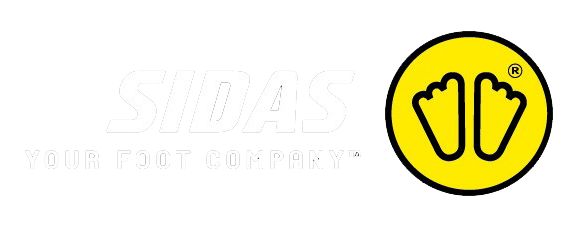Pairing Batteries to App
Fully charge the batteries
An internet connection is required
Make sure any other unrelated updates on the device are either installed or deleted
Install the Therm-ic App and go to the connect your device page, circle with the red +
Press and hold the power button on your batteries, both at the same time, the LED will flash slowly then as soon as they turn solid release the power buttons. The LEDS should now be flashing rapidly, “discovery mode”
Press the red + on your device and on the next page choose ADD for each battery
Go through the customization until you reach the page where the battery output is displayed in columns
Scroll the left side up to 10 and the right side down to 1, the LED light that is solid should be placed on your left and the one flashing slowly on your right
Note: You must hold down power buttons at the exact same time in order for your device to register both C-Packs together
Updating the Firmware
On the last page on the bottom where the batteries are listed, click on the letter I in the circle. Make sure the batteries are disconnected from the device or charger, select upgrade firmware. Repeat the upgrade for the second battery